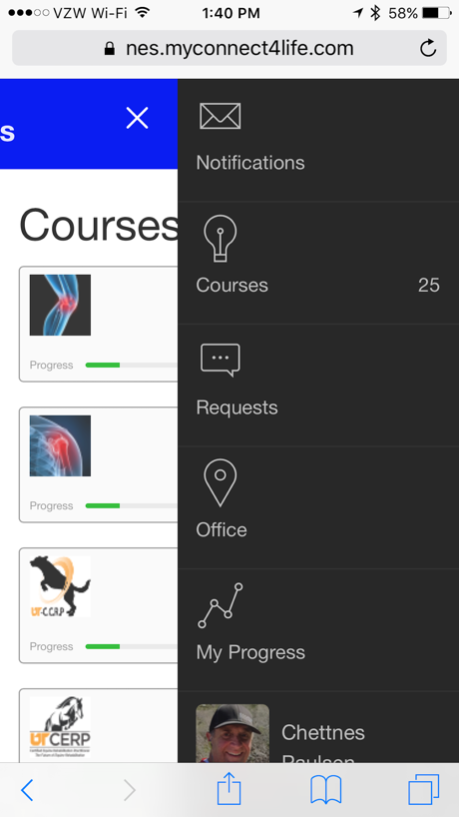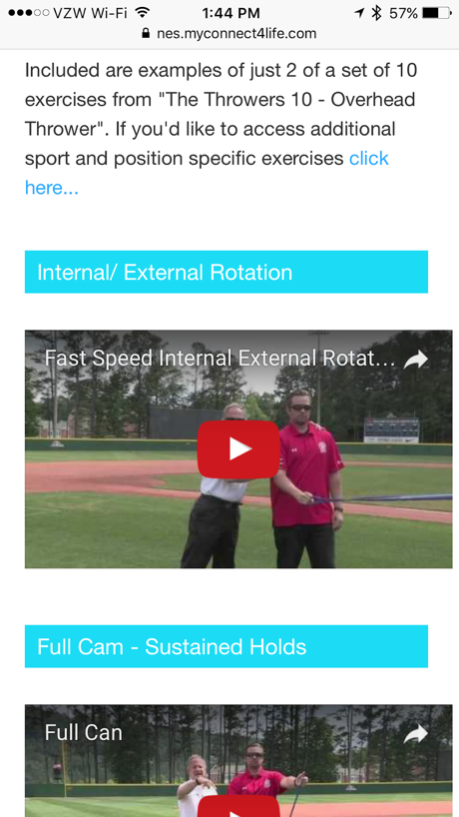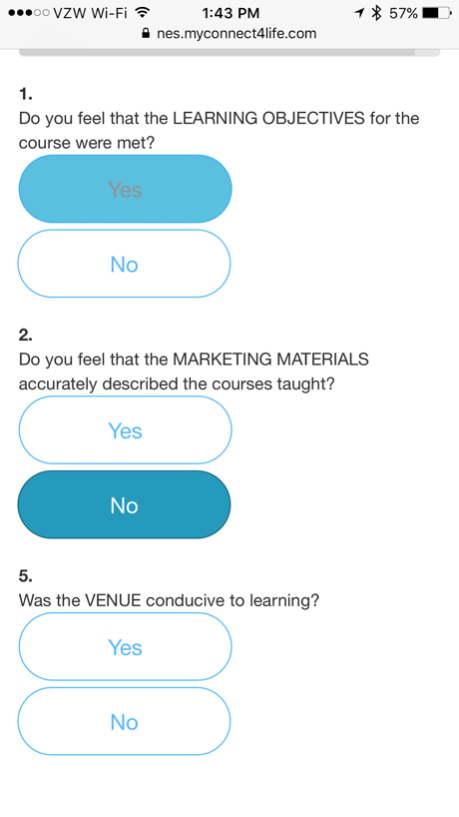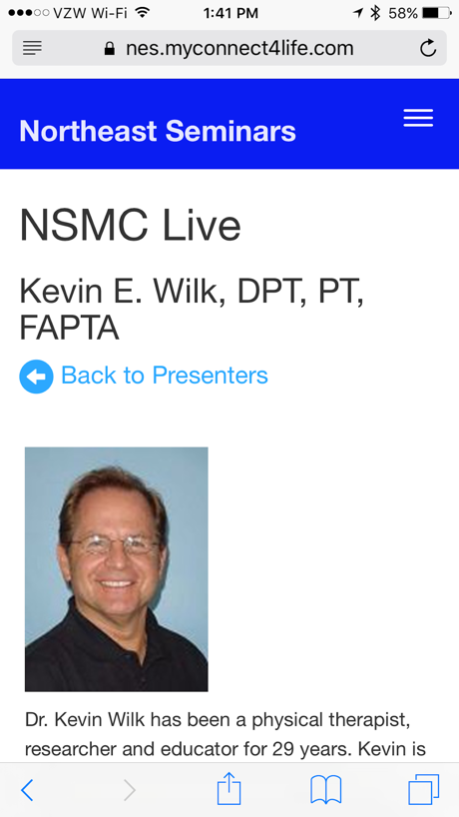Northeast Seminars 2.0
Continue to app
Free Version
Publisher Description
Northeast Seminars provides cloud-based and onsite training for professionals in Human and Animal Health.
Our instructors are world-class experts, clinicians, researchers, and presenters. We partner with best-in-class educators to provide University Certificate/Credential Courses, CEU’s, ProCert Continuing Competence (CC), RACE, and State Board Certified continuing education.
We deliver interactive, continuous education using full motion video, presentations, downloadable workbooks, images, and links to online resources while supporting interactive communities of knowledge experts. Learners certify through interactive tests and provide input through interactive surveys.
Our industry leading “Motivat8” feature ensures that learners integrate what they learn into their daily routine and increases retention and compliance with prescribed activities by 5x over typical alternatives.
May 1, 2017
Version 2.0
This app has been updated by Apple to display the Apple Watch app icon.
Fixed push notifications.
About Northeast Seminars
Northeast Seminars is a free app for iOS published in the Health & Nutrition list of apps, part of Home & Hobby.
The company that develops Northeast Seminars is Connect4Life. The latest version released by its developer is 2.0.
To install Northeast Seminars on your iOS device, just click the green Continue To App button above to start the installation process. The app is listed on our website since 2017-05-01 and was downloaded 4 times. We have already checked if the download link is safe, however for your own protection we recommend that you scan the downloaded app with your antivirus. Your antivirus may detect the Northeast Seminars as malware if the download link is broken.
How to install Northeast Seminars on your iOS device:
- Click on the Continue To App button on our website. This will redirect you to the App Store.
- Once the Northeast Seminars is shown in the iTunes listing of your iOS device, you can start its download and installation. Tap on the GET button to the right of the app to start downloading it.
- If you are not logged-in the iOS appstore app, you'll be prompted for your your Apple ID and/or password.
- After Northeast Seminars is downloaded, you'll see an INSTALL button to the right. Tap on it to start the actual installation of the iOS app.
- Once installation is finished you can tap on the OPEN button to start it. Its icon will also be added to your device home screen.